Tutorial
How to Make an Account
Step 1:
Select “Login/Signup”
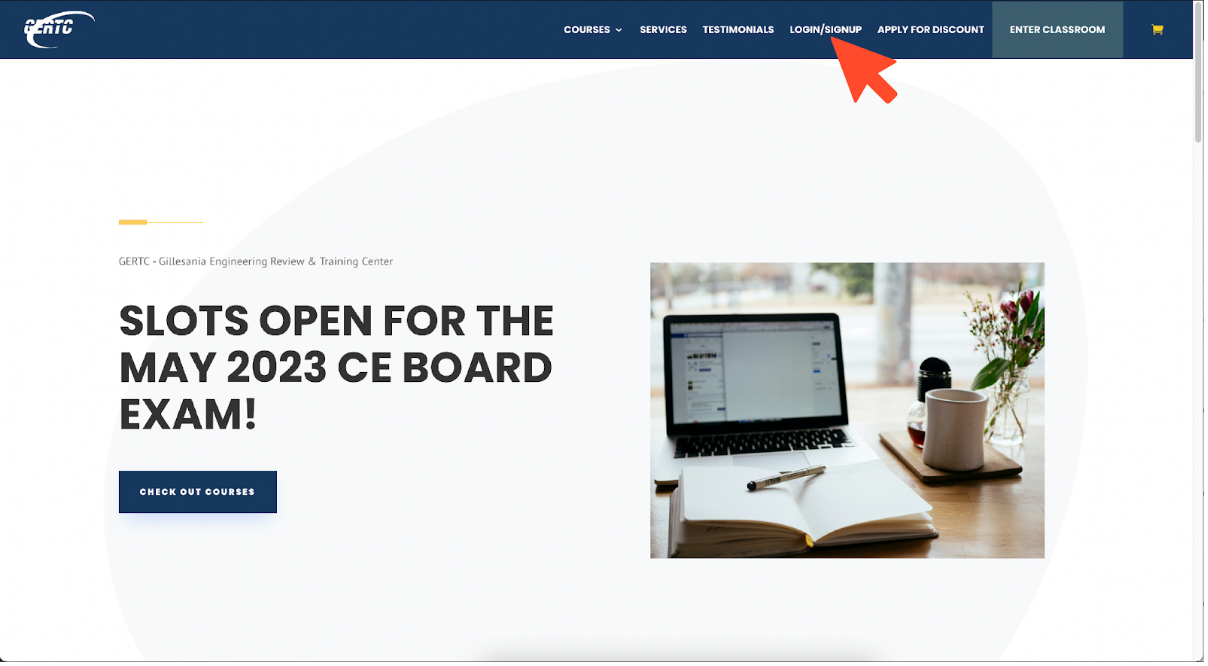
Step 2:
Select “Register Now!”
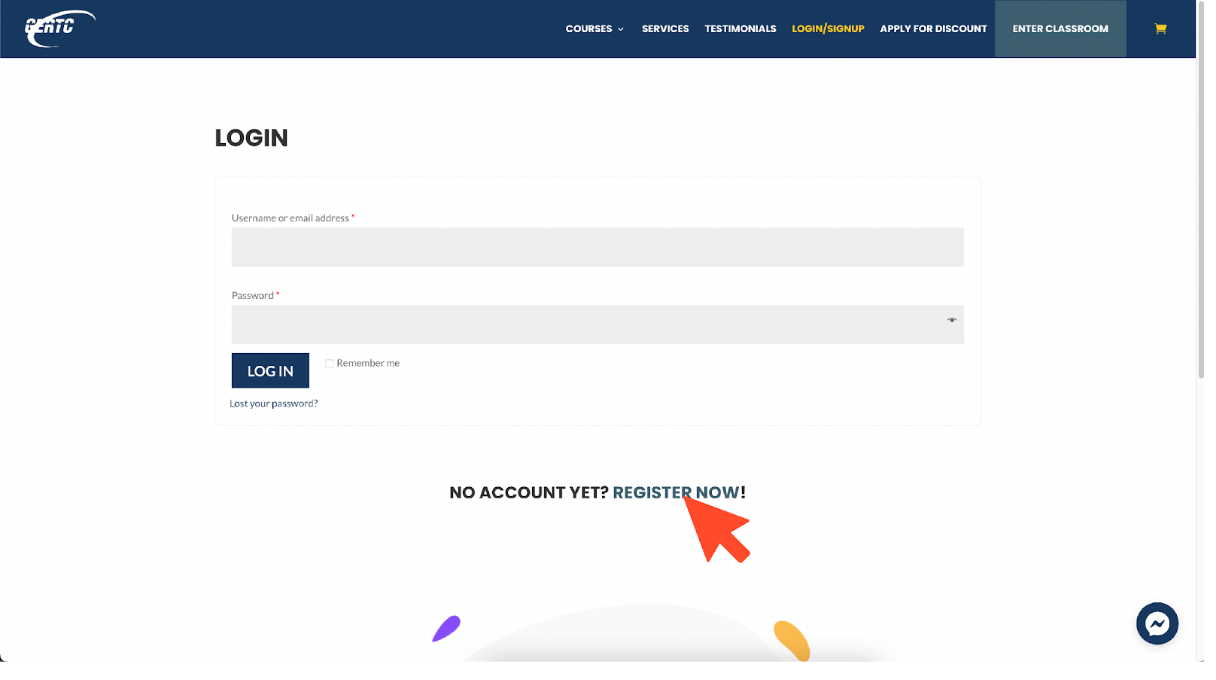
Step 3:
Enter your registration details and submit
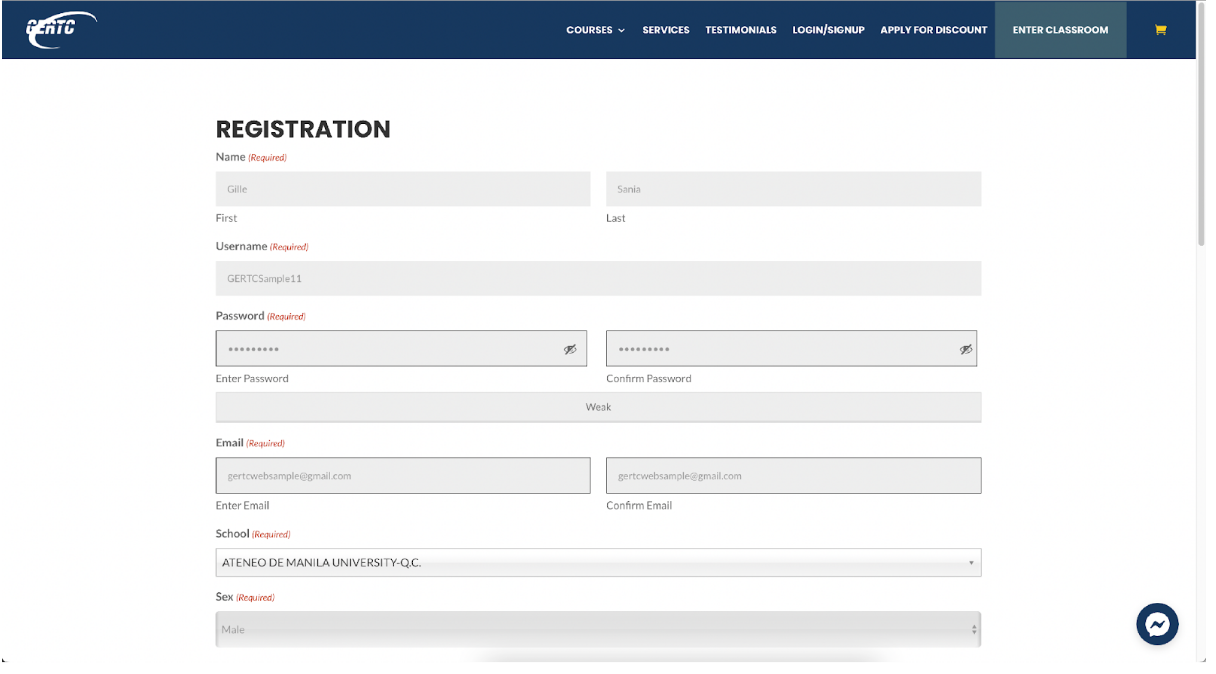
Step 4:
Check the email you used to register and click the activation link!
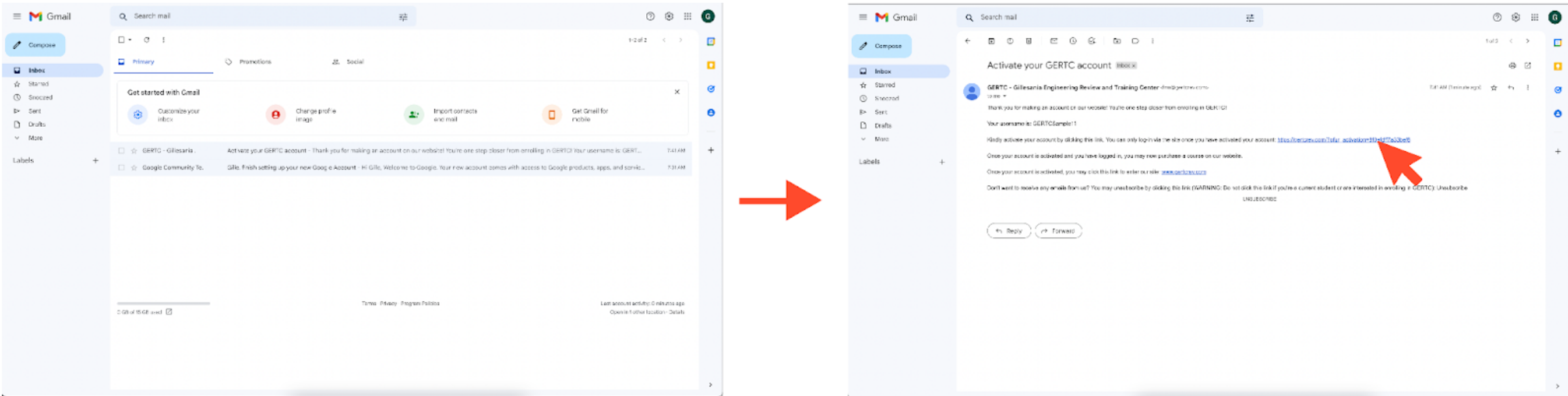
NOTE:
Check your spam folder if you haven’t received an email
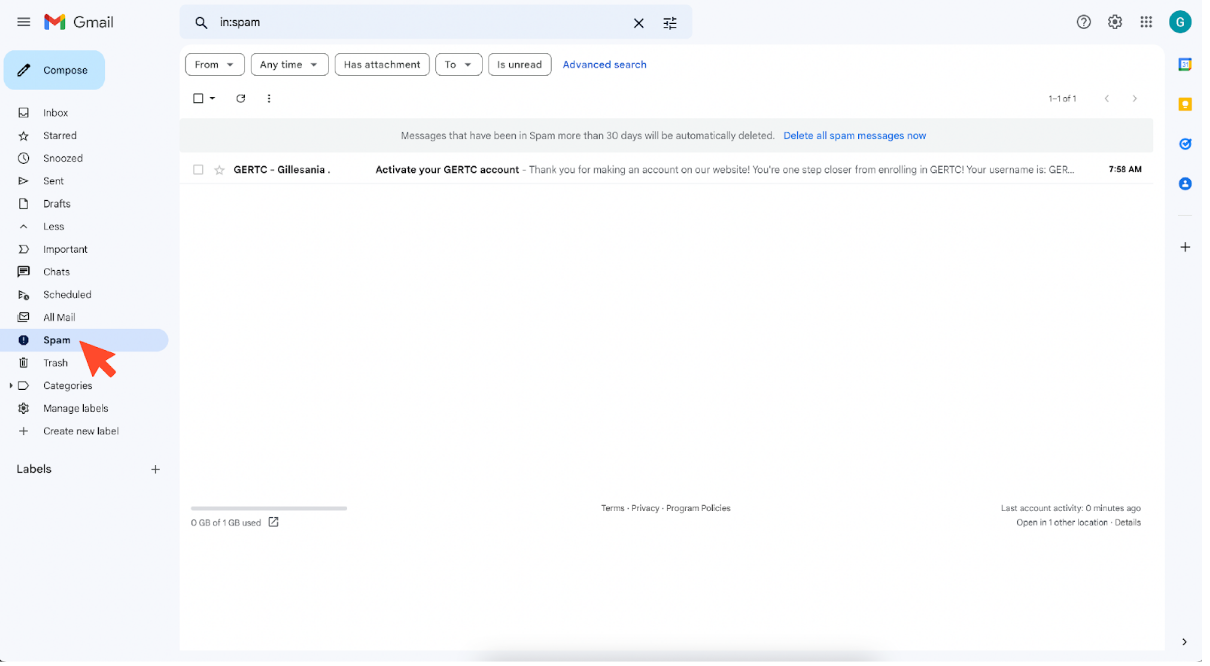
FAQs:
Q: I haven’t received an activation email. There is also no activation email on my spam folder.
A: The fastest solution would be to create a new personal email account (gmail is preferred) and register a new profile using that new email.
A: If you really can’t find the activation email, kindly message our FB page: https://www.facebook.com/GillesaniaReviewCenter and provide us with your email address and we will manually activate your account for you.
Step 5:
Congratulations! You may now log-in with the password that you have set.
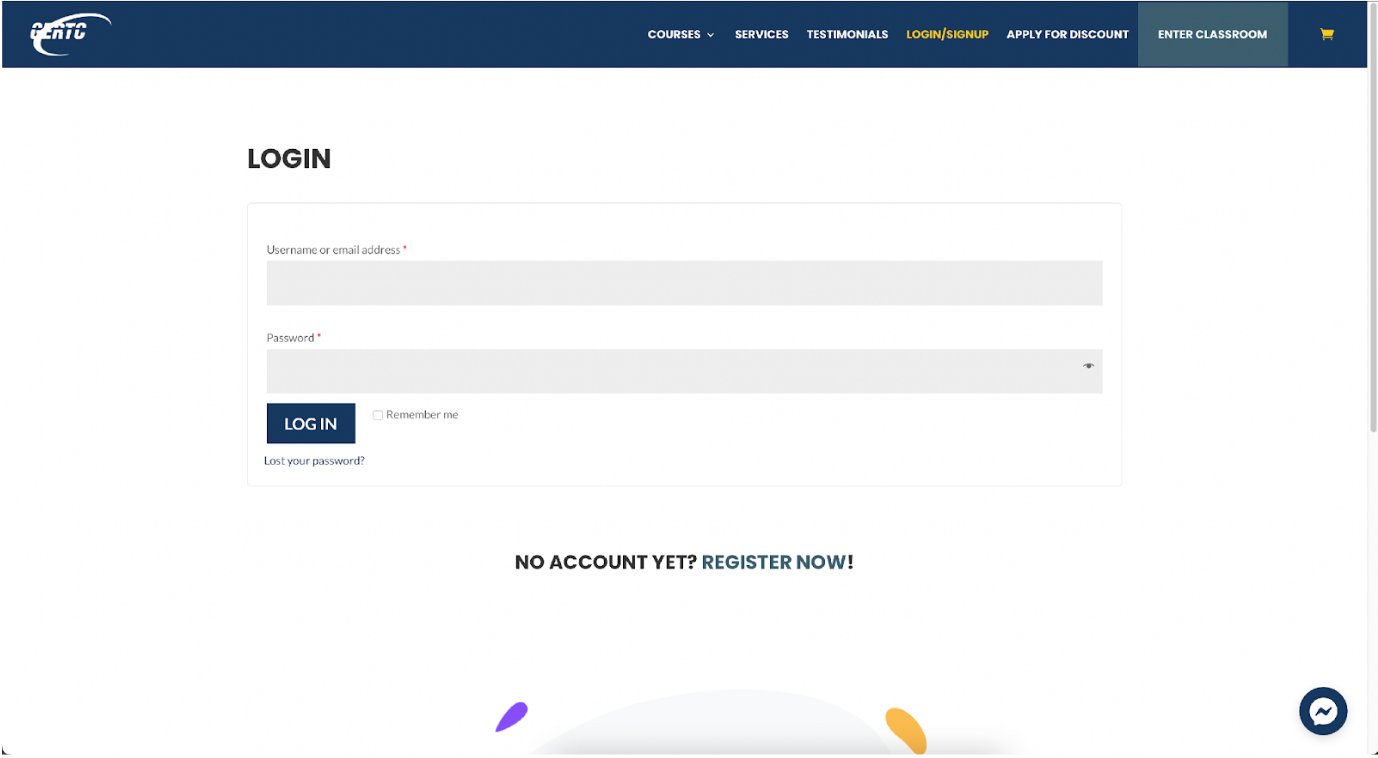
How to Purchase a Course
Step 1:
Make a GERTC account (check the tutorial on “How to Make an Account”)
Step 2:
Select “Courses” and select which service and CELE you would like to purchase
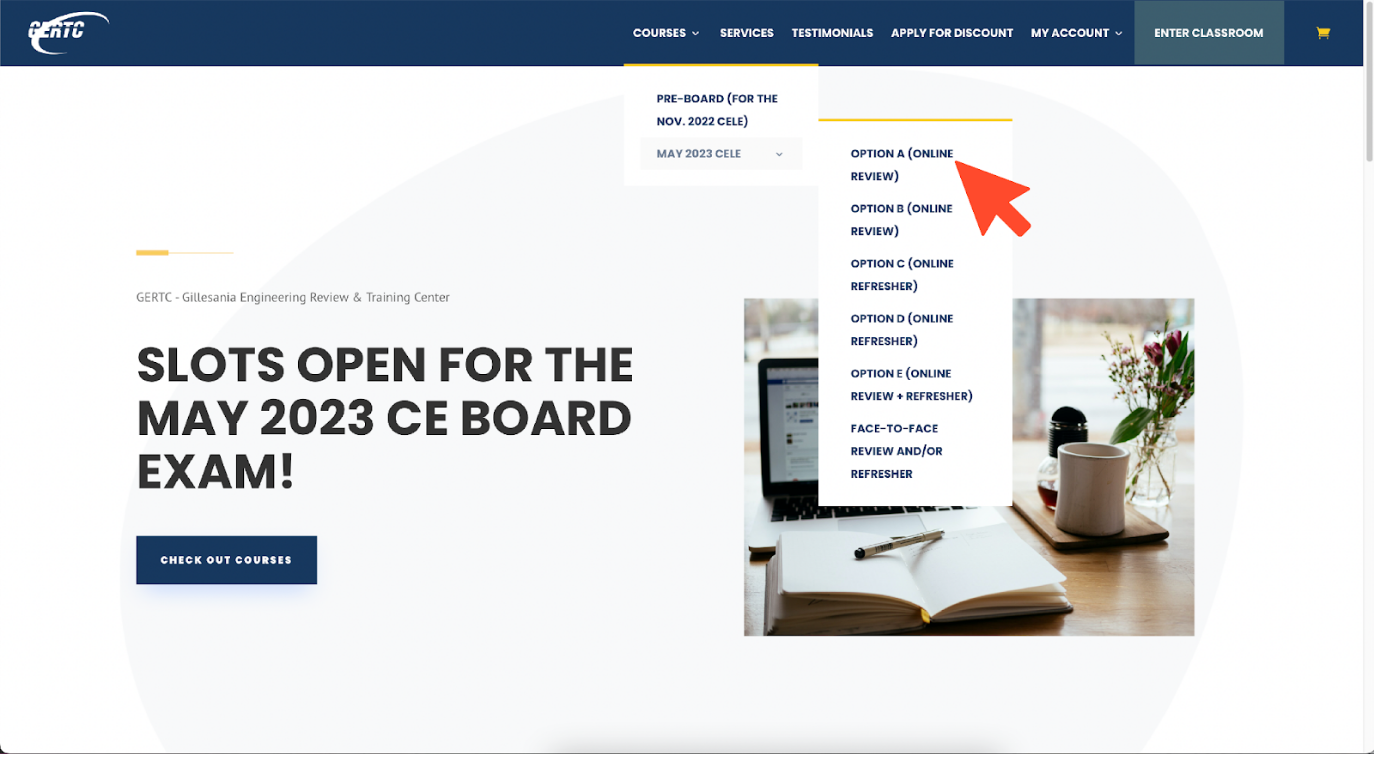
Always remember which option you purchased! For example, if you selected Option A, we would suggest only purchasing courses under Option A for the Online Review.
Step 3:
Select which course you would like to purchase. In this example, we’re selecting “Course 1”
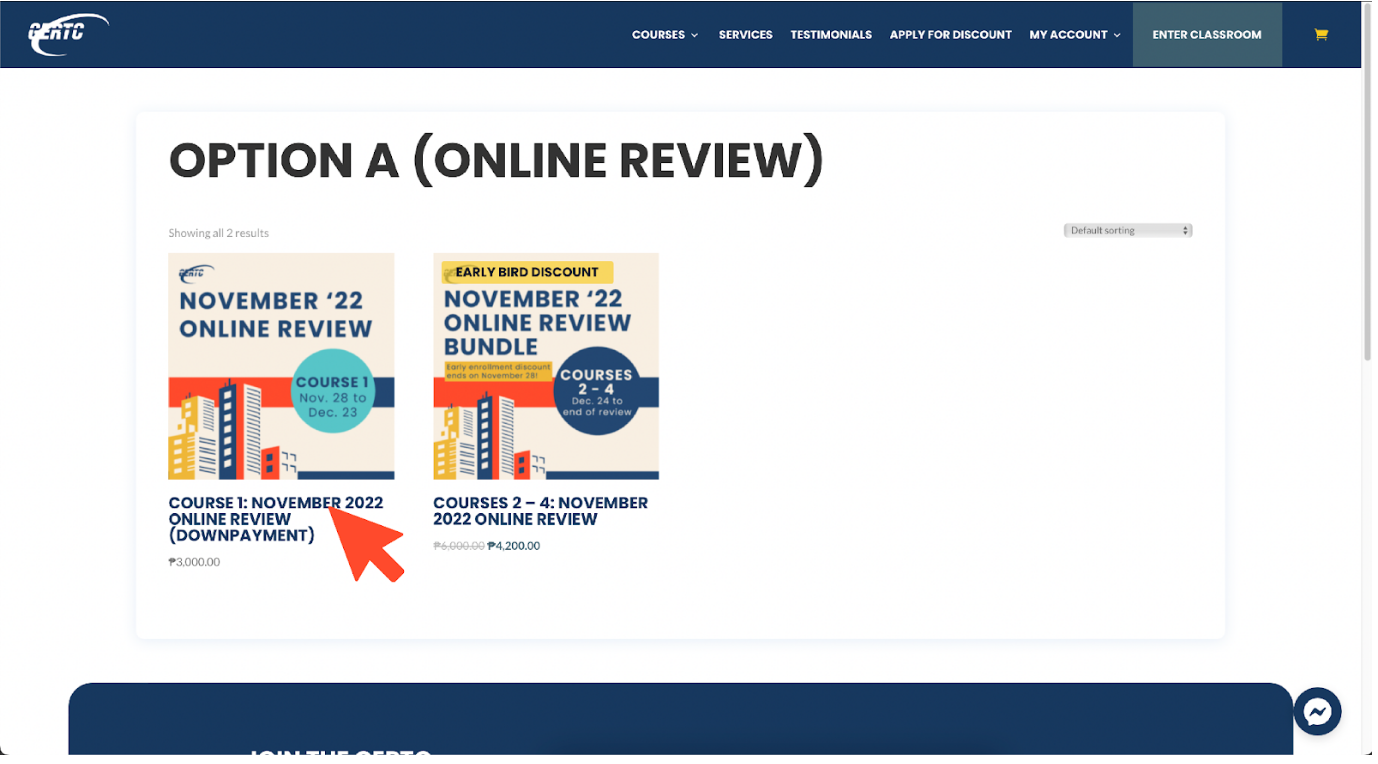
Step 4:
Add the course to your cart and once you’re ready, you may click on the cart icon then proceed to checkout!
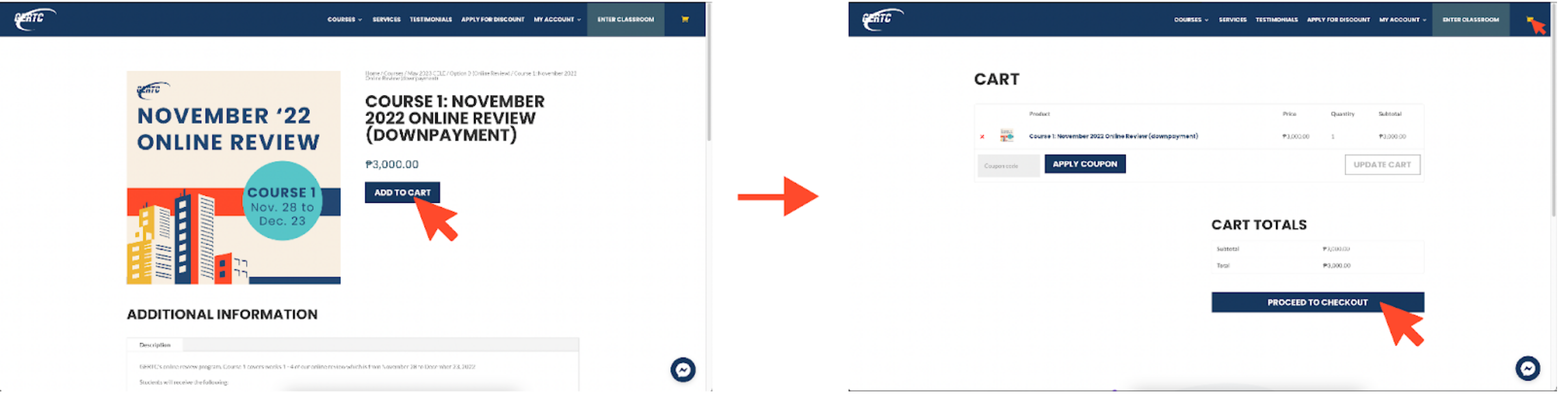
Step 5: PAYMENT METHODS
Step 5A: “Upload proof of payment”
Select “Upload a proof of payment”
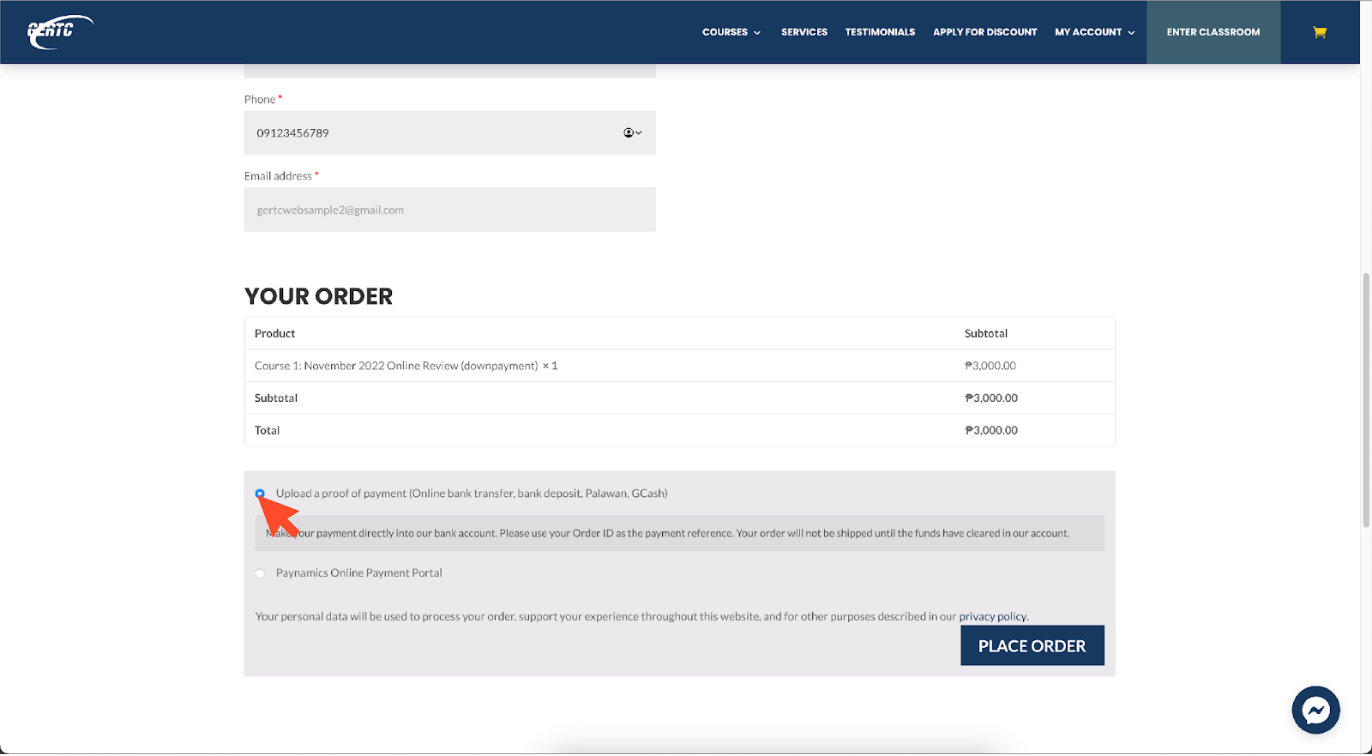
Step 5A.1
Select which account you would like to make an online bank transfer / bank deposit / Palawan payment / GCash transfer. Once you have successfully made your payment, upload your proof of payment on the page.
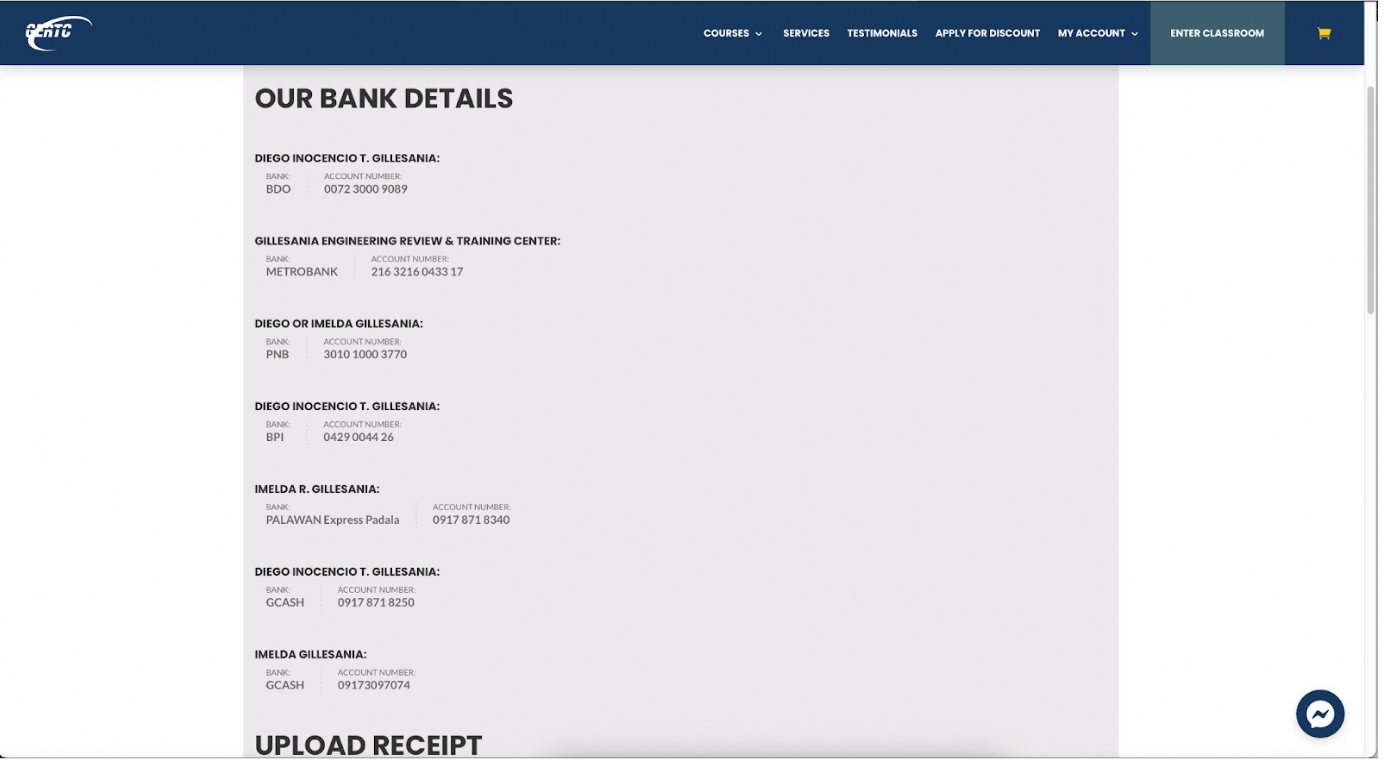
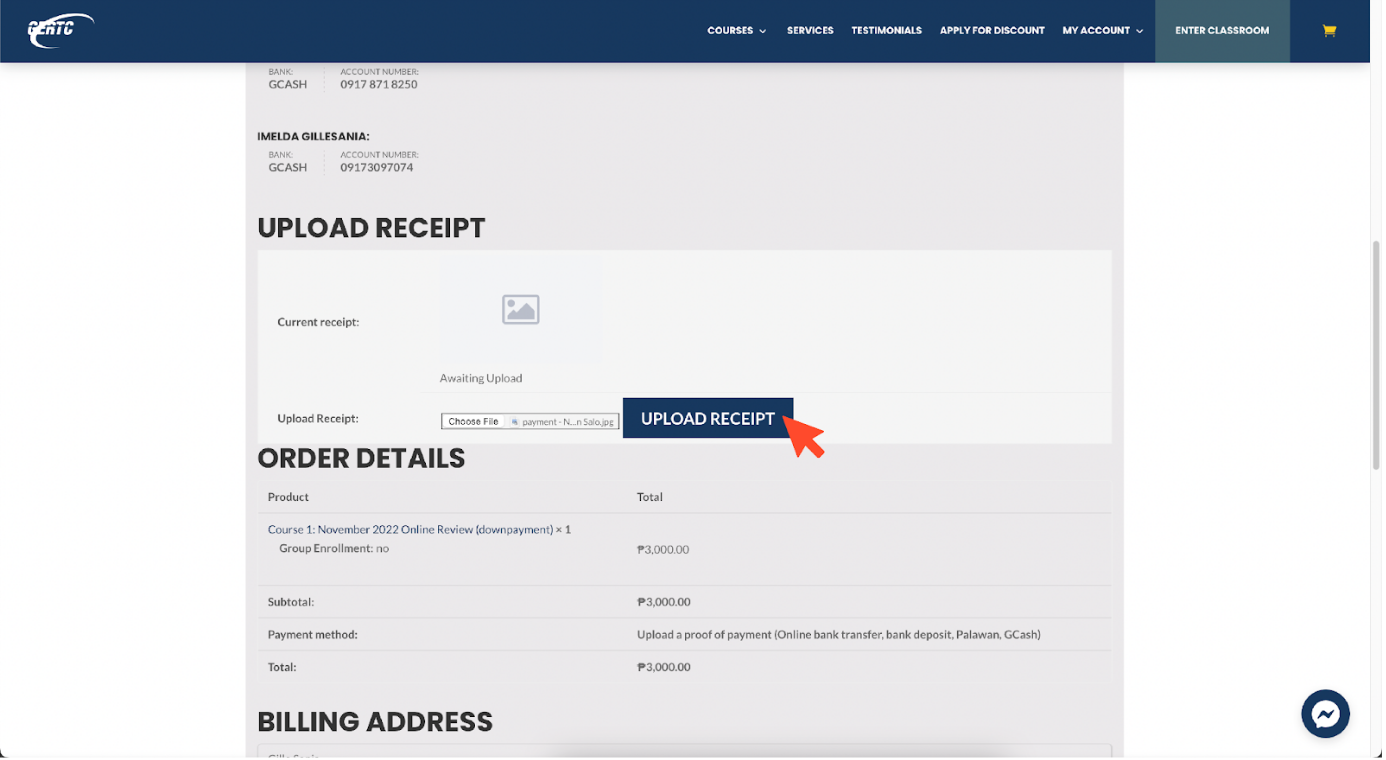
Step 5A.2
Once you have uploaded the receipt, please wait for around 3-5 days for your enrollment to be approved!
Step 5B:
“Paynamics Online Payment Portal”
Select “Paynamics Online Payment Portal”
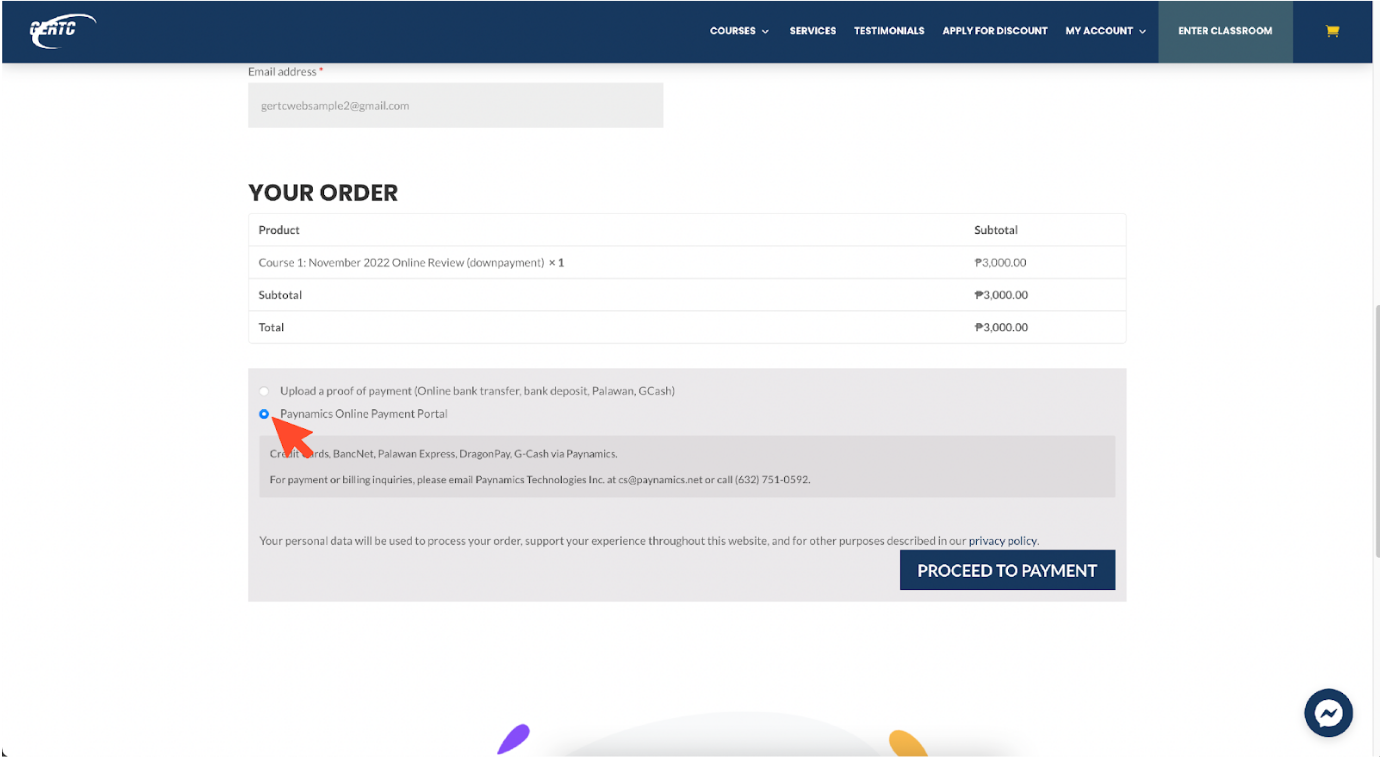
Step 5B.1
You will be redirected to the Paynamics Payment portal. Select from a wide range of payment options! Once approved, you will be automatically enrolled in the courses you purchased.
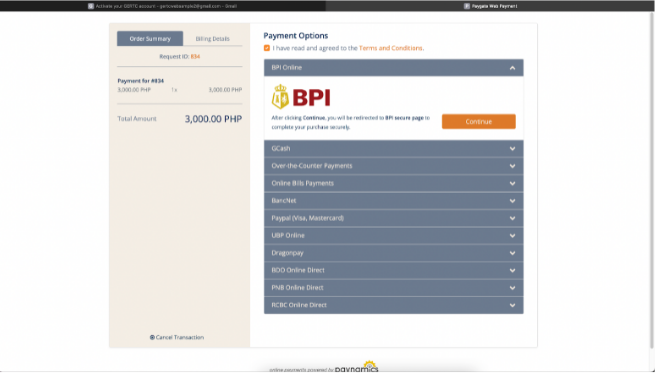
*There is a 2.5% convenience fee due to the automatic enrollment feature of this payment option
TIP 1
If you have added a course to your cart and closed the website, just select “Orders” in order to proceed to checkout.
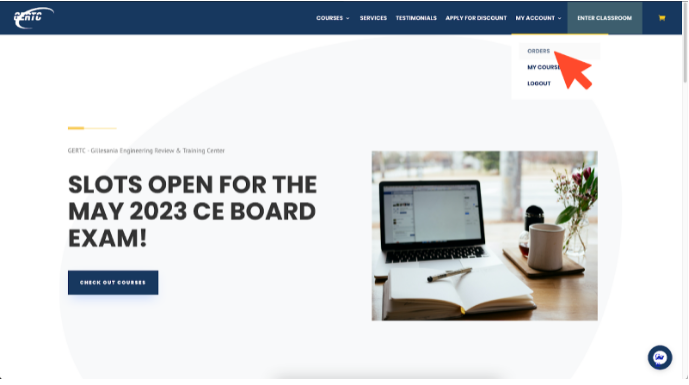
Step 6
Once your payment has been processed, you will receive an email that states that your email is complete. You may then select “Enter Classroom” and you will have full access to the course you purchased!
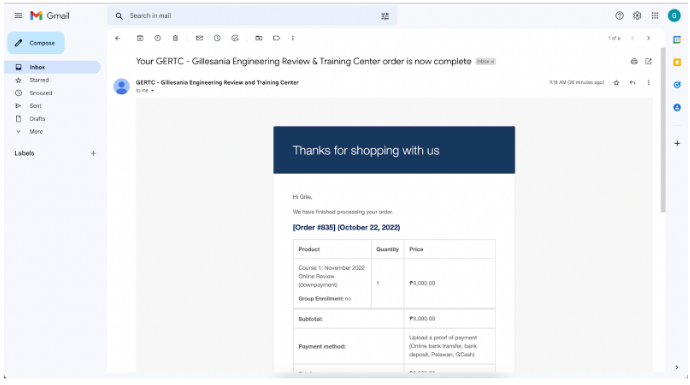
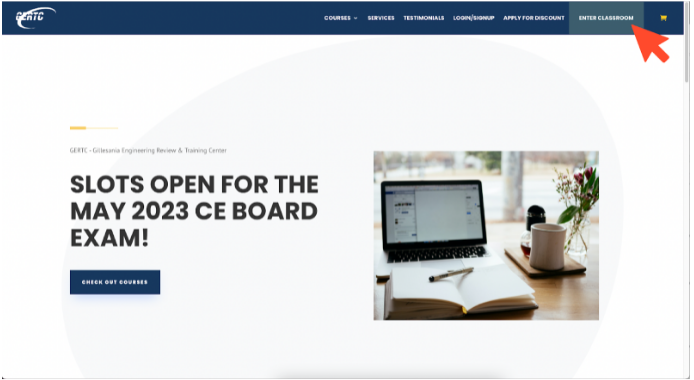
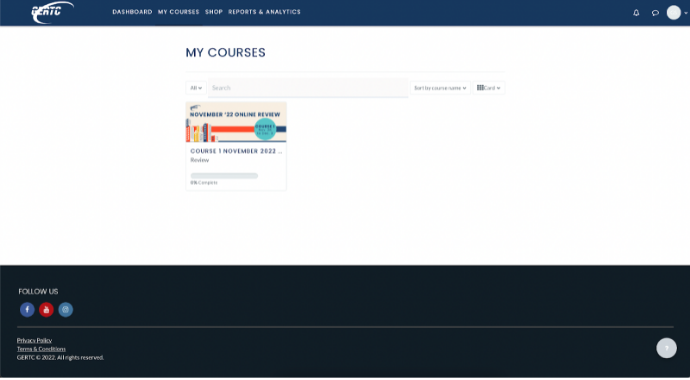
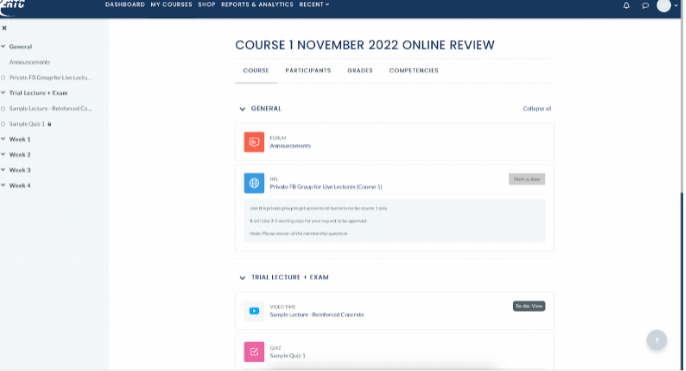
TIP 2
You will receive an email named “Your Learning Account Credentials”. This is your secondary log-in option. You may use the username and password here to log-in when you select “Enter Classroom”
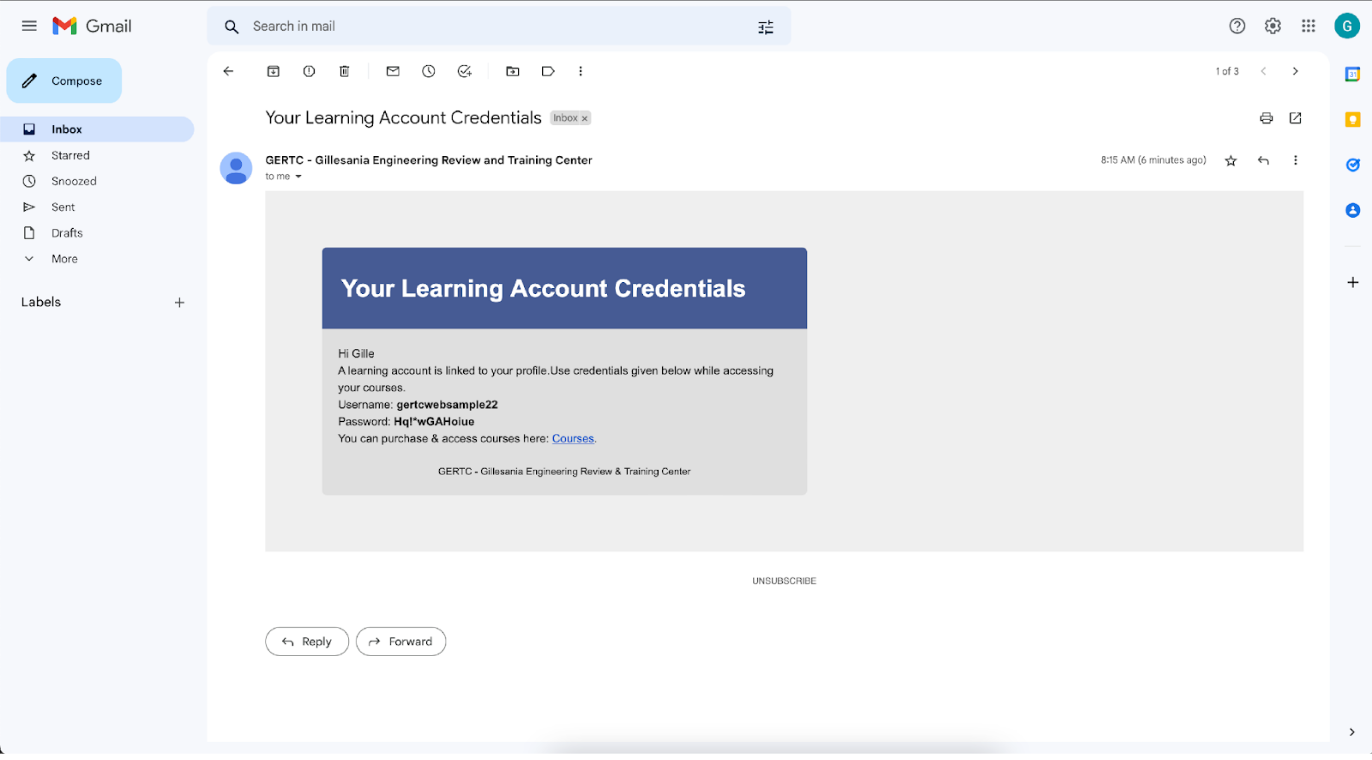
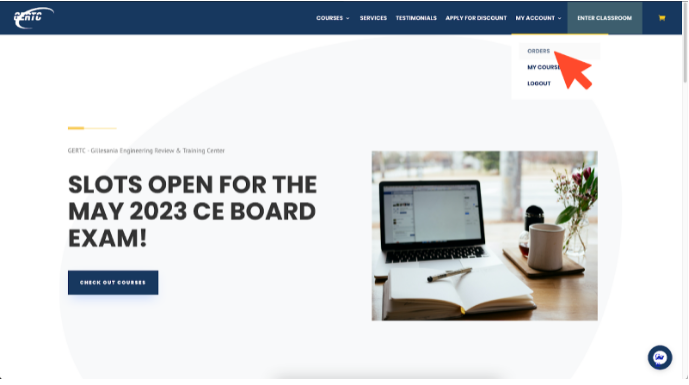
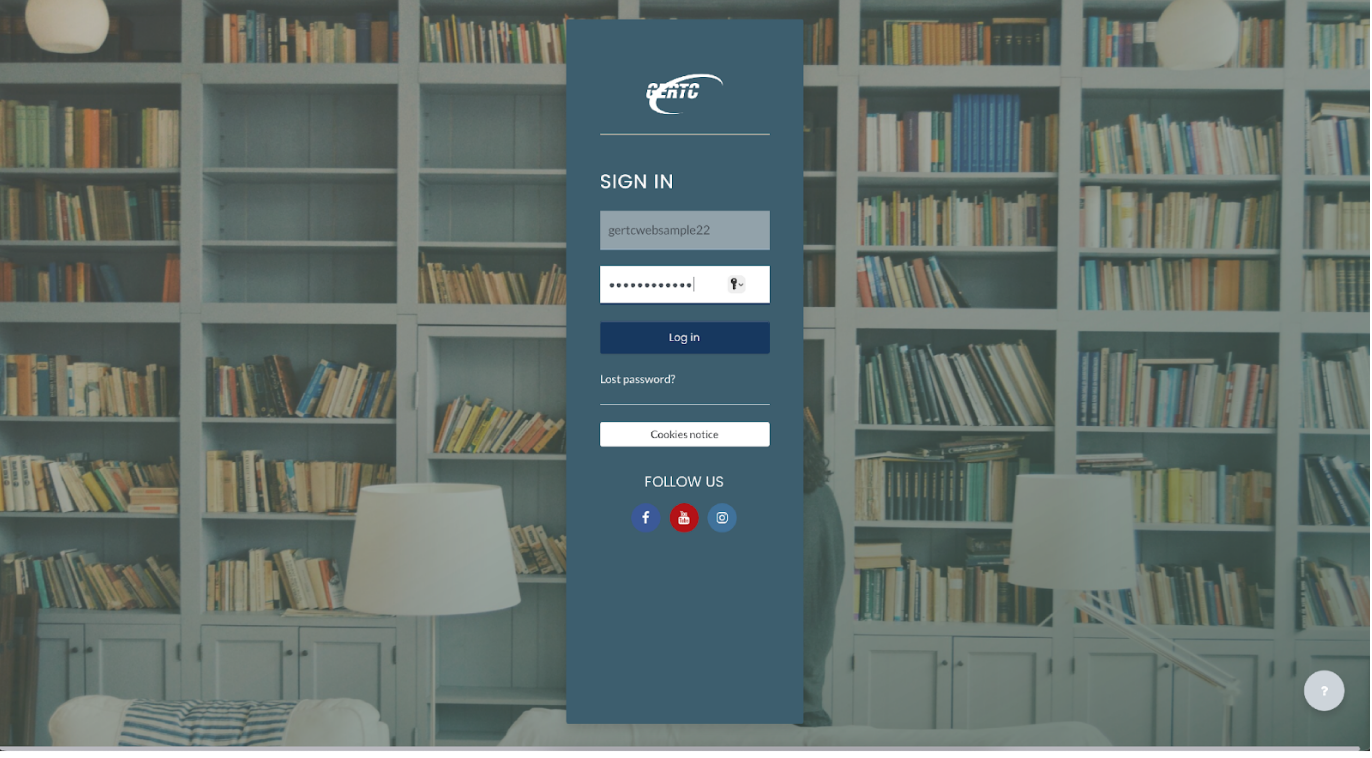
FAQs:
Q: I haven’t received an activation email. There is also no activation email on my spam folder.
A: The fastest solution would be to create a new personal email account (gmail is preferred) and register a new profile using that new email.
A: If you really can’t find the activation email, kindly message our FB page: https://www.facebook.com/GillesaniaReviewCenter and provide us with your email address and we will manually activate your account for you.
Q: I haven’t received any emails
A: Please wait for around 10-20 minutes to receive an email from our website. (i.e. email acknowledging receipt of your proof of payment) This happens especially when there is heavy traffic on our website.
Q: How many courses are there?
A: The review has four (4) courses. The refresher has three (3) courses.
- How are the courses divided?
Review
- Course 1: Weeks 1 – 4
- Course 2: Weeks 5 – 8
- Course 3: Weeks 9 – 11
- Course 4: Weeks 12 – end of review
Refresher
- Course 1: Weeks 1 – 3
- Course 2: Weeks 4 – 6
- Course 3: Weeks 7 – end of refresher
Q: Can I just purchase the face-to-face course and not enroll in the online class?
A: No. All face-to-face students must also enroll in online courses. Access to the GERTC classroom is dependent on which courses you have purchased on the online review/refresher. For example, if you’re a student of the f2f class and you only purchased course 1 of the online review, you can no longer enter the classroom from the 5th week of the review onwards.
Q: What if I purchase the same course twice?
A: GERTC places full responsibility on the purchasing of courses on the student. GERTC will not provide refunds in the case of a student repurchasing any of our courses. However, you may transfer the extra payment made to pay for a different course. Just message our FB page to be accommodated (https://www.facebook.com/GillesaniaReviewCenter)
Q: Can I be refunded if I don’t participate in the courses?
A: GERTC will not provide refunds in the case of a student not participating in the courses they purchased.
Q: Will the courses expire/be deleted?
A: The courses will be deleted once the CELE of that course has been accomplished. For example, the November 2022 Online Review courses will be deleted once the May 2023 CELE is done.
Q: Where is the classroom? How can I view the courses that I bought?
A: Select “Enter Classroom” in the GERTC website. Please check the tutorial on “How to Purchase a Course” for more details.
Q: How can I select the 2 free books?
A: The link to select your 2 free books is in “Course 4” of the online review/refresher. You will find the link there. Of course, you must have also purchased all the courses of that online review/refresher in order for your books to be provided.
Q: What if I will be enrolling with my friends and we will only use one proof of payment?
A: If you want to enroll with your friends, all of you must first make and activate your accounts then inform the GERTC FB page about it (https://www.facebook.com/GillesaniaReviewCenter)
NOTE: GERTC will reject proof of payments that are not equal to the course you purchased. For example, if your purchase is only worth Php3,000 and your proof of payment is above or below Php3,000, that proof of payment will be rejected.
